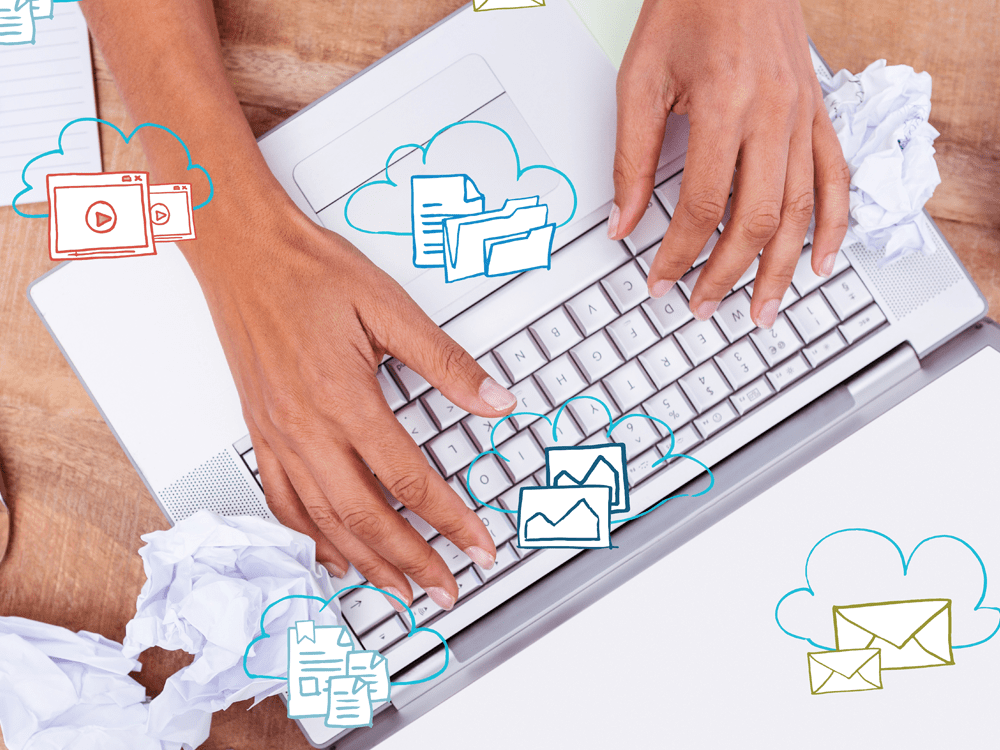6 Design Blunders That Make Your Subscribers Delete Your Emails
It’s painful to find our email subscribers to make quick judgments about opening or reading our emails based on their few seconds of attention. We all spend less time in scanning and sorting through emails in our inboxes. We usually pick an email message, spend it a few seconds of glances upon it, and we judge if the message is worth our time. If it does, then we keep the email and decide opening to read the message, and if it does not, then we simply remove the email by pressing the delete key and move the message to the trash.
So, here comes the challenge – how we can prevent our emails from ending up in the trash? One way to prevent deletion of emails would be avoiding some severe email marketing mistakes by following some proven effective email design best practices. Here we have highlighted the most common email design mistakes which can push your emails to the trash can and also tips and tricks to get your email messages read instead.
1. Not to say “Hello”
All email messages should contain an instantly-identifiable and consistent header image and the image should be associated with high-quality information which is shared within the email message.
The email header should ideally relate to the brand image, the product or the service that subscribers have signed up for and to the product information they are looking for. So, if your business is focused on dog grooming services or products, your email messages and newsletters must be optimized to owners of different breeds of dogs. For example, if the newsletter is about poodles, then the email message must relate to all poodle owner subscribers you are targeting with a distinct header image which can point to the type of information your email contains and relate to the dog grooming brand.
2. Difficult to read font style and size
The primary goal of your email newsletter should ideally be to communicate product information, other important updates and promotional messages through easy to read words. However, some words may seem hard to go through, which may result from these two mistakes:
One of the most common mistakes is using a font size which is too small to read, especially if your email is targeting aging people who are above 50 who can find smaller font size visually challenging and people who have partial visual impairment problems. When they are viewing a long list of on their smartphones or tablets, marketers must ensure increasing the font sizes and choose an easy to read within a shorter amount of time.
Another major font selection mistake is inclusion of too many fonts in one email message. Including too many different types of font styles in a single email can make the email appear chaotic with too many topics. Hence, marketers must refrain from using not more than two font styles. Instead of using too many different types of fonts, marketers can choose to use italic and bold in order to highlight some texts in the email message.
3. Messy presentation of information
Marketers often end up making their emails appear messy with glaring content formatting issues and not following no specific hierarchy of information. When email recipients take the first look at such emails, they fail to understand and spot the most important piece of information in the email and how they should browse through the content within the email to be able to read, follow through the email copy and grasp the right information. Marketers must avoid this mistake at all cost and provide recipients with a guided information and well-formatted pieces of informative that will guide the recipients to know what information they navigate through the content and able to differentiate between body content from headers, call-to-action and other segments of information. They can simply use a bit bolder and brighter font style, different color and size for the main headline and keep comparatively smaller and less large than the header for subheads. Also, make sure the legal information in the email body copy prominent as well as social media buttons and links, email addresses and other important contact information wherein your recipients may wish to connect with the brand. At the same time, also remember that email body copy must be divided into short paragraphs that are differentiated with subheads to make your content easily consumable.
4. Appalling or poor choice of images
Poor choice of images or terrible image quality instantly give the feel that the email is the work of an amateur email designer. Hence, it is imperative to sidestep appalling and irrelevant choice of images and even worse, when images appear to be stock photography which were not photographed or created by the brand and rather appear fake. Use of common stock images makes people think they are not communicating with a genuine or reliable brand. Hence, businesses must use their own shot photos and if using stock images, make sure those are of excellent quality, most relevant and look natural.
5. Color calamities
In order to make the email appear 100% professional and enticing enough to get clicked and read, marketers should consider using a master color palette. At that, one huge mistake to avoid is selecting too gaudy color palette. Instead, they should always avoid garish colors that are too, that hurt your recipients’ eyes. It is better to use a most soothing shade of color which is more consistent with the color palette of the brand and the colors used on the company website or other brand communications.
Along with using a soothing color tone, make sure your emails do not combine too many colors. Instead, stick to two main colors and remove other colors so that emails should appear more look cohesive. Also, remember avoiding light foreground text color on a dark background. The readable color combination is using dark text color against a lighter background.
6. Too many email makeovers
Businesses may surely want to give their emails nice makeovers to prevent monotonous looks and make those stand amongst the other emails in the inbox. It is good to occasionally fine-tune email templates, but once you have made a good design makeover, we recommend marketers to stick to the design template and resist giving another major design overhaul within a shorter course of time. Do not keep changing the email template too often resist the urge to keep changing more often. One of the most effective ways to prevent your email messages from being trashed is selecting the best design template and using it for a long while so recipients can identify the brand that sends them the email in a quick glance.
Another major email design blunder to strictly avoid is losing consistency in the look and feel in email messages. Predictability can be a better strategy which will provide a steady look in which your emails feature critical information such as main contact details information, social media profiles, the mission, vision or privacy policy information which are found in the footer area of emails. Make sure all your emails contain these crucial company details at the base of the email to add more weight and more professional look to emails. This will make your recipients know where and how to find your brand when they want to reach out to you to communicate with the brand.